Bima, Multipurpose Email Template + Builder Access
- Marketing/Email Templates/News...
- (1)
- Sales: (5)
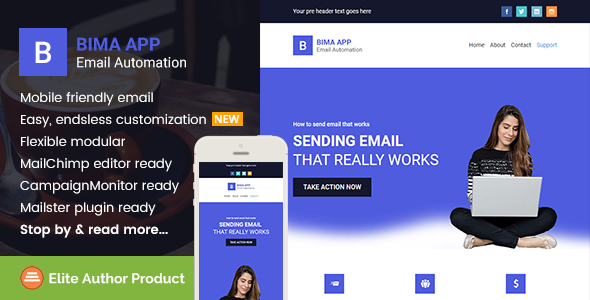
Bima, Multipurpose Email Template + Builder Access
Bima is a minimalist, responsive email marketing template for multipurpose use of email marketing. Bima comes with flexible modular help you easier to create, mix your own preferred layout. It’s mobile friendly, and major email clients compatible. It’s also packed with bunch of features, free access to our online template builder / editor, MailChimp ready template, Campaign Monitor, MyMail templates are also included. You can arrange the layout and build your own unique template easily. Bima is also major email clients compatible, from old Outlook, uo tp modern mobile inbox like iPhone mail, Android, Gmail (mobile). More than that, it’s also packed detailed help documentation, along with video tutorials
Subscribe to our newsletter to get the latest updates, improvemenets, & discount about products
Bima in MailChimp powerful editor
Bima in Campaign Monitor powerful editor
Bima in Mailster plugin powerful editor
Drag and Drop Theme Builder / Editor Drag & drop, add, remove, arrange modules easily. Customize the color schemes, edit images, background images, text, spacing and more… |
| |
Mobile FriendlyOur email templates, including Bima is a responsive, mobile-friendly. They look great no matter whether subscribers open them on desktop or smartphone, so you reach more readers and getting higher conversion. |
| |
MailChimp ReadyWe’ve provided all 8 templates with MailChimp compatible version. Add & remove modules or hide elements, easily with MailChimp editor. You can also set the theme color directly via MailChimp editor. There’s a detailed instructions from how to upload and setup template in to your MailChimp account, customize it, up to sending & testing Email. |
Campaign Monitor Ready
We’ve provided all 8 templates with Campaign Monitor compatible version. Add or remove modules easily with Campaign Monitor editor.
There’s also a detailed instructions (including video) from how to upload and setup template in to your
Campaign Monitor account,customize it, up to sending & testing Email.
Mailster WP Plugin Ready
We’ve provided all 8 templates with Mailster WordPress plugin compatible version. Add or remove modules easily with Mailster plugin editor.
You can also set the theme color directly via the editor. There’s also a detailed instructions (including video) from how to upload and setup template
in to your WordPress website, customize it, up to sending & testing Email.
Features at glance
- Nice design for your upcoming campaign
- Free access to our new, simple, easy-to-use Template Builder.
- Maximum clients compatibily, in all major email clients.
- Bulletproof background images (works in all major email clients including Outlook)
- Mobile friendly, coded with media query CSS
- Well-commented codes
- Ready for Campaign Monitor, MailChimp, and Mailster plugin powerful template editor!
- Flexible modular that you can very easy to remix them to create your own layout.
- Flexible button with inline CSS (guide to create your own button). Very easy to make your own button and flexible to place it as your needs.
- On-going support along with detailed help documentation files (including the video) – (cover how to work with PSD file, up to sending email with most popular email marketing services like MailChimp, GetResponse, Campaign Monitor, AWeber, and how to create your own button).
- Easy to copy, add or remove modules with clear comments in codes. Even you can mix and create your own layout variations while everything is still working properly. For MailChimp and Campaign Monitor users, add, remove, move, edit blocks content via their powerful editor.
- Layered & organized PSD files included.
- MailChimp (compatible with it’s editor)
- Mailster (compatible with it’s editor)
- Campaign Monitor (compatible with it’s editor)
- And all other ESP that support to import and send HTML email
- Android
- AOL Mail Chrome
- AOL Mail Explorer
- AOL Mail Firefox
- Apple Mail
- Gmail
- Hotmail
- iPad
- iPhone mail
- Mozilla Thunderbird
- Opera Mail
- Outlook 2010
- Outlook 2013
- Outlook.com
- Windows Live Mail
- Yahoo! Mail
- And mostly all clients that render valid HTML
- Total 32 HTML files
- 8 Regular HTML template
- 8 MailChimp template
- 8 Campain Monitor template
- 8 MyMail plugin templates
- 8 PSD files
- Image files, in the “images” folder in each of layout and color variations.
- Help Docs – Including video.
Update history
Update 1.0
Initial release
Support requests
For support related, please send me your support request / question, or any advice via item support tab. We will respond you usually within 24 hours in Monday – Friday.Notes
All images are included within the download package.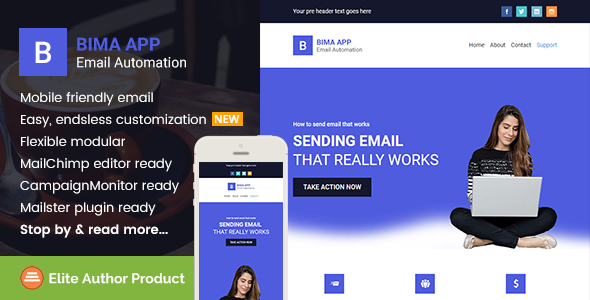
Price $17
Quality checked by Themeprison
Well Documented
Last Update: 27 June 2018
Live Preview Buy Now
- (1)
- Sales 5
Compatible Browsers: Gmail, Yahoo Mail, Microsoft Outlook, Thunderbird, Apple Mail, Compatible Email Services: MailChimp, Campaign Monitor, Mailster, Columns: 3
Tags
Better Safe than sorry:)
Get help when you need it most and extend support for 6 more months
Save % by extending now instead of after support has expired.