Breezy: Mobile Theme for WordPress
- Wordpress/Mobile
- (7)
- Sales: (222)
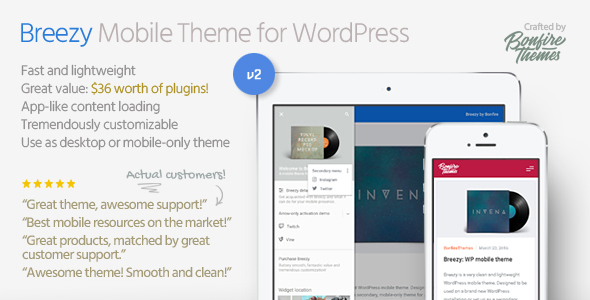
Breezy is a super clean and lightweight mobile theme for WordPress that can be used on either a brand new WordPress installation or set up as a secondary, mobile-only theme for your existing WordPress site.
Breezy comes with an extensive menu and header system, as well as a wildly customizable loading screen and progress bar. You can also quickly change elements like title and body font sizes, line heights, colors, and alignments on the theme itself. And while primarily intended for use on smartphones and tablets, you’ll find it works great on desktop as well.
To get all the nitty-gritty details, please do have a look at the features list below. And better yet: to see the theme in action, please do have a look at the demo sites here.
Features
- WordPress mobile theme
- Use as primary or mobile-only theme
- Use on existing or new installation
- Super clean and lightweight, trendy design
- Fully responsive liquid design
- Incredibly customizable header and navigation system (Morph plugin, $18 value)
- Massively customizable loading screen and progress bar plugin (PageLoader plugin, $18 value)
- Theme customization:
- show either full post or excerpt only
- change post/page title font size and line height
- change post/page content font size and line height
- align title and content to left/center/right
- color customization: background, post/page titles, content text, links
- Ready for translation/localization (.pot file included)
- Widgetized sidebar (inside Morph navigation system)
- Ready-to-edit child theme included
- Simple, validation-ready contact form included
- A ton of extremely customizable shortcodes: alerts, progress bars, text highlighting, dividers, buttons, boxes etc. + shortcodes for YouTube, Vimeo, USTREAM, DailyMotion + easy shortcode for placing content in columns (text, images, as well as video)
- ‘Add to homescreen’ (via third-party plugin)
- Thoroughly tried and tested:
- desktop, tablets, smartphones
- iOS, Android, Windows devices
- Chrome, Safari, Firefox, Edge, Internet Explorer, Opera
- Proven author with customer-praised support
- Lifetime free updates
- Jargon-free documentation
Psst! Our mobile themes have been chosen by well over 1,500 bloggers, creatives, news sites and companies for their online mobile presences. We hope you’ll join them!
Changelog
UPDATE 2.0.2 - Updated included Morph plugin to latest version (v2.1) --- Redesigned the default menu button --- A menu button label can now be added (customize label text, color, hover color) --- Added option for thin button variations (applied to menu buttons, search buttons/field, submenu arrows) --- Updated retina.js inclusion --- Added option to disable retina support (useful if you're not using a logo image or not using retina images) --- Added option to disable the fancy scrollbar (useful if you prefer the browser's own scrollbar on desktop) - Updated included PageLoader plugin to latest version (v2.3.2) --- This version expands upon post-load content animation possibilities. You can now: ------ apply custom scaling to content ------ apply custom opacity to content
UPDATE 2.0.1 - Updated included PageLoader plugin to latest version (v2.3.1) --- This version expands upon content slide-in animation options --- It is now possible to customize slide-in speed, distance as well as direction (from top or bottom) --- Content slide-in animation option: it is now possible to target specific elements only (post title and content for example) --- Slide-in animation is now much smoother on touch devices --- The slide-in options are now placed in their own section
UPDATE 2.0 Update 2.0 is a big release for Breezy. Next to optimizations in the theme itself, the included Morph navigation and PageLoader loading system plugins have received massive overhauls. Now with absolutely effortless real-time customization via the Live Customizer, the plugin updates pack many optimizations, plus a ton more features and customization options than before. With several new updates already planned as well, you will only see more value packed into Breezy as a whole. And as always, all updates are free. What's new in Breezy v2.0: - Brought the Morph plugin up-to-date with the latest version (version 2.0) - Brought the PageLoader plugin up-to-date with the latest version (version 2.2) - Note: As of version 2.0, Breezy's header and logo options now reside within the Morph plugin. Because of this, please re-enter your logo settings under "Appearance > Customize > Morph Plugin" - updated how GoogleFonts are loaded - moved language file to *.pot - Removed blip.tv video shortcodes (since that site no longer exists) - Updated documentation where necessary to reflect changes made
UPDATE 1.1 - Updated included menu plugin to latest version. New features: --- new menu button styles --- control menu button animation speed --- option to use the entire top-level menu item (text + arrow icon) to open sub-menus, instead of just the arrow icon --- menu can now fly-in from either left or right side --- icon set updated to latest version - Added theme setting to place logo on the left side (useful if user sets the menu plugin to open from the right side of the screen)
Images
While browsing around and getting acquainted with the theme, you’ll run into a number of images and artworks. Big thanks go out to the people behind these pieces for allowing them to be displayed on this demo site: Jacopo Grande, Igor Artyomenko, Mike McCain, Chris Wong, Bryan Lee.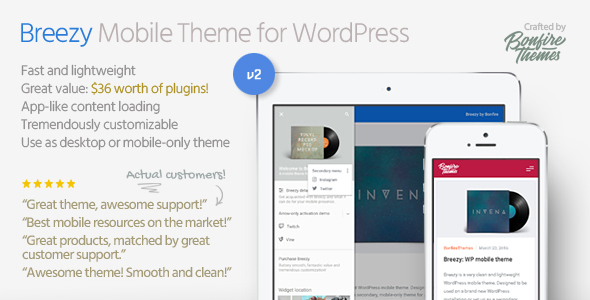
Price $30
Quality checked by Themeprison
Well Documented
Last Update: 21 December 2024
Live Preview Buy Now
- (7)
- Sales 222
Gutenberg Optimized: No, High Resolution: Yes, Widget Ready: Yes, Compatible Browsers: IE9, IE10, IE11, Firefox, Safari, Opera, Chrome, Edge, Software Version: WordPress 6.7.x, WordPress 6.6.x, WordPress 6.5.x, WordPress 6.4.x, WordPress 6.3.x, WordPress 6.2.x, WordPress 6.1.x, WordPress 6.0.x, WordPress 5.9.x, WordPress 5.8.x, WordPress 5.7.x, WordPress 5.6.x, WordPress 5.5.x, WordPress 5.4.x, WordPress 5.3.x, WordPress 5.2.x, WordPress 5.1.x, WordPress 5.0.x, WordPress 4.9.x, Columns: 4+
Better Safe than sorry:)
Get help when you need it most and extend support for 6 more months
Save % by extending now instead of after support has expired.