Cowork- Best Co-working space Finder UI Template
- Ui Templates/Figma/Corporate
- (0)
- Sales: (9)
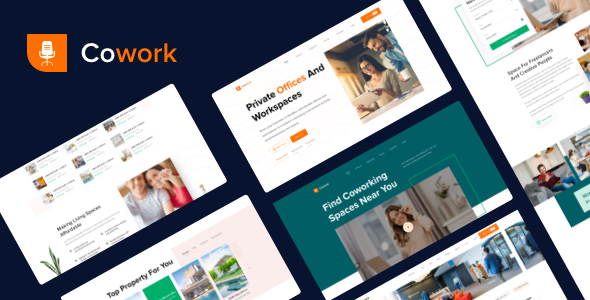
Today Everyone around us is determined to start their own business, startup, and freelancing to escape the traditional 9 to 5 life. But the one thing that is common in most of them is the limited finance and need for a good working place to bring the best out of them, That’s the point when they realize they need a good coworking space at a budget that suits them the best.
Cowork is the best UI template that can help you to solve this problem, with a clean design that helps you to build your own application to help them find the best modern office space, coworking space, meeting space, workspace place etc.
Cowork is a unique UI template designed keeping in mind the latest trends and with an aim to simplify it for freelancers, startups, and many others to find the best working space for them.
This is designed based on extensive UX Research in order to provide the best experience to its users with advanced filtering that helps you to boosts the conversions and increase the properties rented.
This App is the best fit for anyone that is in the real estate industry or is planning to launch the application based on the idea.
This Coworking space for freelancer site dashboard design features a unique design. This is designed in the Figma software and is prototype ready so you can feel the website even before getting it developed and provide you with all you will need in order to build you website.
We also provide additional support for various other software such as Figma, photoshop, sketch and will also help you to customize the whole design as per your needs with some extra charges. </section> <section id=”introduction”>Introduction
Welcome! First of all we want to thank you for purchasing our Premium Adobe xs Template
We really do appreciate every sale. If you like our work please do not forget to rate it. It helps us in developing new and better items.
In the following sections we will explain how to set up and use it the easiest way possible. If you have any questions that you feel should have been in this document you can contact us through our profile page on https://themeforest.net/user/themadbrains_uiuxstudio and we’ll get back to you as soon as possible. Thanks so much!!!
</section> <section id=”template_features”>Template Features
- Isometric Business Figma Landing Page Template
- 22 Ready to Use UI Screens
- Homepage Click Through
- Homepage Lead Gen
- Homepage Subscribe
- 14 Premium Artboard, Enhance your product design workflow
- Form Light Box
- SVG Icons
- Based on 1170px Grid System
- Full width 1920px
- Retina Ready
- Free Font Based Icons
- Parallax background
- Overlay color layers.
- Very Detailed Documentation
- Font Awesome Icons
- Based on Extensive UX Research
- High-quality Template
- And many more…
Files Structures
Template folder is structured as following:
<strong>Documentation </strong>- That file help you to can use our template
<strong><strong>Figma Template -</strong></strong> All Figma files for your template</section> <section id=”Figma_template_files”>
Figma Template Files
Figma template files is structured as following:
Cowork – Office Rental & Coworking Space Template
- Home Page 01
- Home Page 02
- Home Page 03
- Home Page 04
- List 01
- List 02
- List 03
- List filter 01
- List filter 02
- List 04
- List 05
- List 06
- List 06
- List 08
- Property Details 01
- Property Details 02t
- Property Details 03
- Property Details 04
- Image Prview
- Sign Up
- Sign In
Layer Structure
As you can see in the images below, we created some folders which was named clearly based on its position in the layout and all of them are well organized.
We will expand the folders to see inside. All the layers are also named clearly. You will know exactly where this layer is belonged by its name.
</section> <section id=”sources_credits”>Sources & Credits
Fonts
Icons
- Unsplash For Photo – https://unsplash.com/
- Pexels For Photo – https://www.pexels.com/
- Freepik For Graphic Photo – http://www.freepik.com/
- Flaticon For Icons – http://flaticon.com/
- Fontawesome Icon – http://fontawesome.io/
</section> <section id=”support”>
Support
Support includes bugs fixing, and general problem solving with features explained on the template’s official sales page.
Once again, thank you so much for purchasing this template. As I said at the beginning, I’d be glad to help you if you have any questions relating to this template. No guarantees, but I’ll do my best to assist. If you have a more general question relating to the templates on ThemeForest, you might consider visiting the forums and asking your question in the “Item Discussion” section.
Regards,
Themadbrains
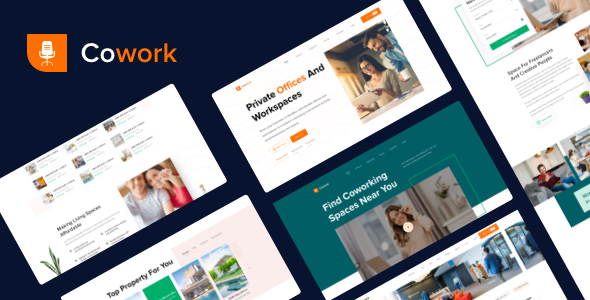
Price $5
Quality checked by Themeprison
Well Documented
Last Update: 12 July 2021
Live Preview Buy Now
- (0)
- Sales 9
Software Version: Figma
Better Safe than sorry:)
Get help when you need it most and extend support for 6 more months
Save % by extending now instead of after support has expired.