Doks — Jekyll Theme for Project Documentation
- Jamstack/Jekyll
- (6)
- Sales: (336)
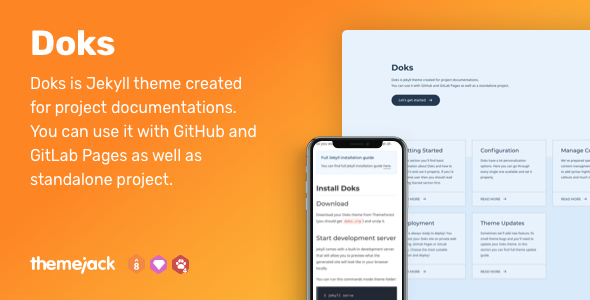
What is Doks?
Doks is Jekyll theme created for project documentations.
You can use it with GitHub and GitLab Pages as well as a standalone project.
Features
Detailed Documentation, Available Online
Doks is fully documented with an online documentation.
Fully Responsive
Designed to cover the wide range of screen sizes available today. Resize the width of your browser window on the live demo to see it in action.
Retina Ready
Looks pretty solid on every screen size, SVGs everywhere.
GitHub and GitLab Pages Ready
Doks is GitHub and GitLab Pages compatible and it’s ready to deploy in just a few moments.
Color Themes
Choose between 5 color themes.
Built in Icon Pack
Doks have icon pack built in. You can use this icons in some places such as social list in footer or buttons in homepage layout.
Disqus Commenting System
Allow users to comment your pages via Disqus.
Google Analytics Tracking
Just add your Google Analytics Tracking ID and enable statistics and tracking for each of your pages.
404 Page
Basic 404 page included, so that non-existent pages don’t confuse your users.
Syntax Highlighting
Posts containing code are styled and highlighted using the inbuilt Jekyll highlighter.
Fixed Page Navigation
We built custom fixed page navigation.
Favicon PSD
Favicon PSD is included.
Easy to Update
Apply theme updates in a second.
Credits
List of vendor assets we used to create this theme:
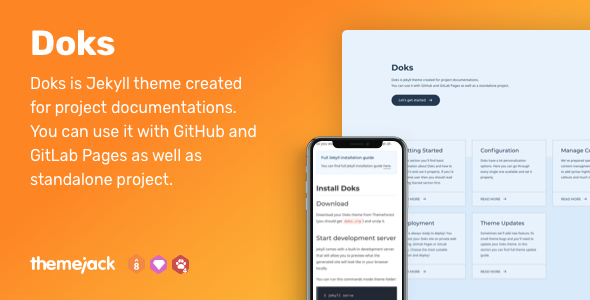
Price $29
Quality checked by Themeprison
Well Documented
Last Update: 08 January 2025
Live Preview Buy Now
- (6)
- Sales 336
High Resolution: Yes, Compatible Browsers: IE9, IE10, IE11, Firefox, Safari, Opera, Chrome, Edge, Compatible With: Jekyll-Bootstrap, Software Version: Jekyll 4.2.x, Columns: 2
Better Safe than sorry:)
Get help when you need it most and extend support for 6 more months
Save % by extending now instead of after support has expired.