HalciSaas - Creative PSD Template for Saas, Startup & Agency
- Ui Templates/Photoshop/Technol...
- (0)
- Sales: (2)
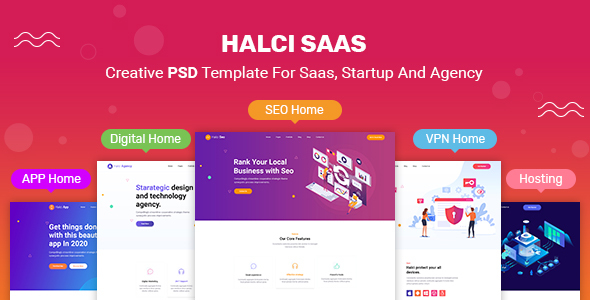
HalciSaas PSD is a web template suitable for all kinds of IT startups ranging from saas, app, software, design studio, marketing startups. It contains 20+ fully layered, well organized PSD files that you can use to design your next website project.
<section id=”template_features”>Template Features
- Based on 1170px Grid System.
- 05 Elegant Homepage Versions.
- Blog and Blog Single Page.
- 404 Error Page
- Unique and Modern Design.
- Super Clear and Clean Layout.
- Awesome and Creative Design.
- Easily customizable Photoshop files.
- Every page is fully layered and organized with proper names.
- This PSD template is perfect for convert into Wordpress, Joomla and other systems… to make website of for Digital Agency, Apps , Vpn, Hosting, Seo, typography, white, writer Etc…
- Fully Customizable.
- Free Google Fonts.
- Free Font Based Icons.
- Easy to find the files name, folder, layers, goups.
- And many more…
PSD Files Included
01_Digital-Agency.psd
02_App-Home-Page.psd
03_Hosting-Home-Page.psd
04_VPN-Home-Page.psd
05_Seo-Home-Pagee.psd
06_Halci-About—Us .psd
07_Halci-Contact-Page.Psd
08_Halci-Our-Services .psd
09_Halci-Our-Team-Member .psd
10_Halci Pricing Plan.psd
11_404 Page .psd
12_Halci Coming Soon_.psd
13_Halci Blog Right Side Bar .psd
14_Halci Blog Left Side Bar .psd
15_Halci Blog Single Page .psd
16_Halci Faq Page .psd
17_Halci-Portfolio-2 columns .psd
18_Halci-Portfolio-3 columns .psd
19_Halci-Portfolio-4 columns .psd
20_Halci-Portfolio-Grid-Masonary .psd
</section> <section id=”fonts_used”>
Fonts Used
You need to Install below Fonts before use Maxwell Personal Portfolio PSD Files.
</section> <section id=”how_to_edit_psd_file”>How To Edit PSD File
In order to edit the file, you need to have Adobe Photoshop installed on your system, and the fonts mentioned in the credits installed.
https://fonts.google.com/specimen/Roboto
https://fonts.google.com/specimen/Roboto
As you can see on the right, the layers are well organized and gropued into folders, which make editing very easy.
So, all you have to do, is select the layer from the right, and then edit it with Adobe Photoshop.
That’s all! Enjoy.
</section>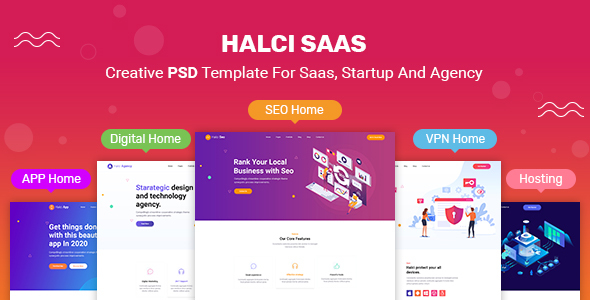
Price $12
Quality checked by Themeprison
Well Documented
Last Update: 07 January 2020
Live Preview Buy Now
- (0)
- Sales 2
Software Version: Adobe Photoshop CC
Better Safe than sorry:)
Get help when you need it most and extend support for 6 more months
Save % by extending now instead of after support has expired.