laVi - Travel Blog Elementor Template Kit
- Template Kits/Elementor/Blogs...
- (0)
- Sales: (21)
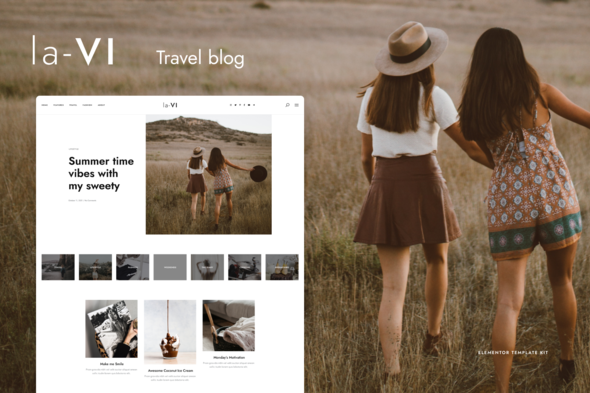
laVi – is a playful and stylish travel blog template. It’s the perfect template for travel bloggers,instagram travelers, and bloggers who want to tell their story with trending style. Template include plenty of layouts to tell your unique story and all the inner pages that you need to start telling your stories. All our template layouts and features were created to convert sales and followers.
Note This is not a WordPress theme.. Elementor Template Kits contain layout templates for the Elementor page builder. This kit has been optimized for use with the free Hello Elementor theme but may be used with most themes that support Elementor.
Features
- True no-code customization with drag and drop visual builder
- Customize fonts and colors in one place or fine-tune on individual elements
- Modern, professional design
- Fast-loading
- Works with most Elementor themes.
Included Templates
- 5 Home Layouts
- About Me
- Contact
- Side menu
- 404 Page
- Newsletter Popup
- Search Popup
- Headers & Footers for Theme Builder
- Post, Search & Author Archive for Theme Builder
- 6 Single Post layouts for Theme Builder
- 3 Archive templates
Elementor Pro upgrade is required for some templates and features (not included)
How to Use Template Kits:
- Install and Activate the “Envato Elements” plugin from Plugins > Add New in WordPress
- Download your kit file and Do not unzip
- Go to Elements > Installed Kits and click the Upload Template Kit button. You may also import automatically by clicking Connect Account to link your Elements subscription, then import under Elements > Template Kits.
- Check for the orange banner at the top and click Install Requirements to load any plugins the kit uses
- Click import on the Global Kit Styles first
- Click Import on one template at a time. These are stored in Elementor under Templates > Saved Templates.
- Go to Pages and create a new page and click Edit with Elementor
- Click the gear icon at lower-left of the builder to view page settings and choose Elementor Full Width and hide page title
- Click the gray folder icon to access My Templates tab and then Import the page you’d like to customize.
If you have Elementor Pro, headers and footers may be customized under Theme Builder.
Detailed Guide: https://help.market.envato.com/hc/en-us/articles/900000842846-How-to-use-the-Envato-Elements-WordPress-Plugin-v2-0
For further support, go to Elementor > Get Help in WordPress menu.
Posts Blog Content is not included – you will need to add a few posts to WordPress before post content will appear in templates.
Each post element must be customized with your query – select specific posts, recent posts or a category using Terms.
The Post Content blocks may be imported to single posts if you activate “edit with Elementor” or you may install the Elementor Blocks for Gutenberg addon for direct editor support.
Fonts
- Jost
- Spartan
Images Photos are free to use from Unsplash via Creative Commons 0 license.
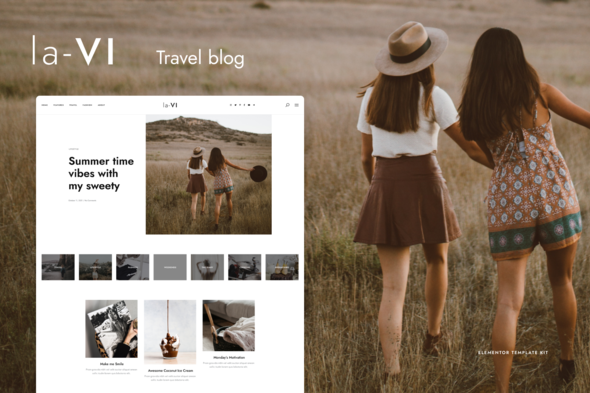
Price $19
Quality checked by Themeprison
Well Documented
Last Update: 26 March 2022
Live Preview Buy Now
- (0)
- Sales 21
Requires Premium Plugins: Elementor Pro, Template Kit Type: Envato Template Kit
Better Safe than sorry:)
Get help when you need it most and extend support for 6 more months
Save % by extending now instead of after support has expired.