Medical e-Learning Online Course App UI kit For Adobe XD
- Ui Templates/Adobe Xd/Technolo...
- (2)
- Sales: (13)
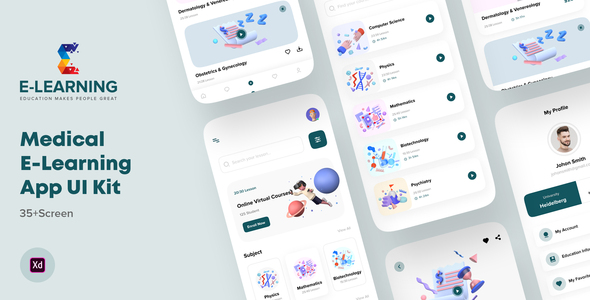
Medical e-learning online course app UI kit. If you are suffering from anxiety as a medical student then end your worries here. We have brought e-learning medical apps for you. It is divided into each section, you can read the subject you want to read in the section, there is a video, you can watch without any hassle. There are exam arrangements in this course. You can participate here to check your merit. Our e-learning medical online course apps have everything a medical student needs and you can take these apps without any hesitation. You can easily change any design. It’s easy to customize and also well documented.
File included in xd –
- 01. Splash Screen 01
- 02. Splash Screen 02
- 03. Onboarding Page 01
- 04. Onboarding Page 02
- 05. Onboarding Page 03
- 06. Onboarding Page 04
- 07. Welcome Screen
- 08. Login Page
- 09. Forgot Password
- 10. Check Email
- 11. Verify Email
- 12. Verified Page
- 13. Sign Up Page
- 14. Phone Number
- 15. Birthday
- 16. Country
- 17. Mine Page
- 18. Subject
- 19. Courses
- 20. Video Courses
- 21. Course Details
- 22. Course Filter
- 23. Payment Mathod
- 24. Payment Done
- 25. Exam Date
- 26. My Exam
- 27. Dental Scinces
- 28. Answer Sheet
- 29. Exam Complate
- 30. Exam Result
- 31. Exam Subscription
- 32. Notification
- 33. My Profile
- 34. Edit Profile
- 35. Chat
- 36. Chat Message
- 37. Audio Call
- 38. Video Call
Features –
- 38 High Quality iOS & Android Screens
- Clean, unique and modern style
- Symbol & well layer organized
- 100% Vector and Customizable
- Well Organized Layers and Groups
- Easy customizable fig files
- Pixel Perfect Design
- File named layers and groups
- 24/7 great support
- Free google font and Icon used
- Designed in adobe xd
The xd include –
- Documentation
- xd files
HOW TO EDIT:
In order to edit the file, you need to have adobe xd installed on your system, and the fonts mentioned in the credits installed. As you can see on the right, the layers are well organized and grouped into folders, which make editing very easy. So, all you have to do is select the layer from the right, and then edit it with adobe xd
Font used
Icons Used
Note –
If you need any help, Please contact us
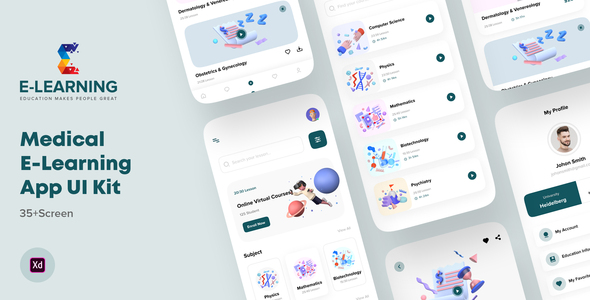
Price $29
Quality checked by Themeprison
Well Documented
Last Update: 06 May 2021
Live Preview Buy Now
- (2)
- Sales 13
Software Version: Adobe XD CC
Better Safe than sorry:)
Get help when you need it most and extend support for 6 more months
Save % by extending now instead of after support has expired.