Monteno - NFT Portfolio Elementor Template Kit
- Template Kits/Elementor/Techno...
- (1)
- Sales: (24)
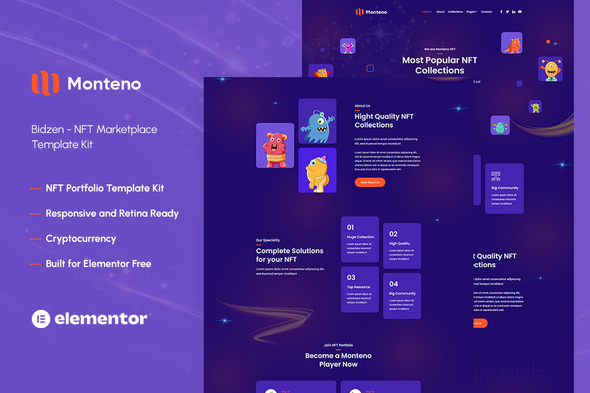
Updates
Version 1.0.1 May 19, 2023
- Fixed bugs import live demo
Required Plugins :
- Elementor
- Themesflat Addons For Elementor (Free) (By Themesflat )
- MetForm
- ElementsKit Lite
Monteno is an Elementor Template Kit for quickly and easily creating websites for your business using the Elementor Page Builder plugin for WordPress. This is not a WordPress theme. Template Kits contain page content for Elementor page builder. This kit has been optimized for use with the free Hello Elementor theme but may be used with most themes that support Elementor. Monteno is Designed specifically for NFT game item market, is easily customizable, fully responsive and support all modern browser and device.
Updated
Version 1.0.1 February 19, 2022
- Updated added animation
Kit Key Features:
- 02 Pages Unique
- NFT Portfolio Template Kit
- No Coding Knowledge
- Header & Footer Builder Included
- One Click Demo Import
- Unique and Modern Style.
- Clear and Clean Layout
- Creative Design and animations
- Cross browser compatible
- Post Widget
- Carousel Slide Box ( Create sliders with anything )
- Responsive and Retina Ready
- Compatible with most WordPress themes that use Elementor
- Optimized for search engines
Required plugins installed with kit
- Elementor
- Themesflat Addons For Elementor
- MetForm
- ElementsKit Lite
How to Use Template Kits:
- Install and Activate the “Envato Elements” plugin from Plugins > Add New in WordPress
- Download your kit file and Do not unzip
- Go to Elements > Installed Kits and click the Upload Template Kit button. You may also import automatically by clicking Connect Account to link your Elements subscription, then import under Elements > Template Kits.
- Check for the orange banner at the top and click Install Requirements to load any plugins the kit uses
- Click import on the Global Kit Styles first
- Click Import on one template at a time. These are stored in Elementor under Templates > Saved Templates.
- Go to Pages and create a new page and click Edit with Elementor
- Click the gear icon at lower-left of the builder to view page settings and choose Elementor Full Width and hide page title
- Click the gray folder icon to access My Templates tab and then Import the page you’d like to customize.
If you have Elementor Pro, headers and footers may be customized under Theme Builder.
Detailed Guide: https://help.market.envato.com/hc/en-us/articles/900000842846-How-to-use-the-Envato-Elements-WordPress-Plugin-v2-0
For further support, go to Elementor > Get Help in WordPress menu.
How to Import Metforms
- Import the metform block templates
- Import the page template where the form appears and right-click to enable the Navigator
- Locate and select the Metform widget and click Edit Form. Choose New, then Edit Form. The builder will appear
- Click ‘Add Template’ grey folder icon.
- Click ‘My Templates’ tab.
- Choose your imported metform template, then click ‘Insert’ (click No for page settings).
- Once the template is loaded, make any desired customizations and click ‘Update & Close’ The form will appear in the template
- Click Update
Setup Global Header and Footer in ElementsKit Skip this step if you have Elementor Pro
- Import the header and footer template
- Go to ElementsKit > Header Footer and click Add New (if prompted with a wizard, you may click Next through it without taking any action)
- Title the header, leave Entire Site selected and toggle Activation to On
- Click the gray Edit Content button to load the builder
- Click the gray folder icon and select the header template to import, select your menu in the nav element and click Update.
- Repeat for Footer
How to Setup Slides & Tabs 1.Import the slide/tab block.You may import more than once and find copies under Templates > Saved Templates to customize. 2.Import the template where the slides/tabs appear. 3.Right click the page to open the Navigator and locate the Carousel or Tabs widget 4.Select the slide or tab template from the dropdowns on the general tab of the element options.
This Template Kit uses illustrations from Freepik that are licensed for demo use only.
Photos are licensed from Envato Elements. You will need to license these images from Envato Elements to use them on your website, or you can substitute them with your own.
- https://elements.envato.com/image-PX3MUP4
- https://elements.envato.com/image-254RAF7
- https://elements.envato.com/image-WG42SD5
- https://elements.envato.com/image-2GB5STW
- https://elements.envato.com/image-5VWNKM4
- https://elements.envato.com/image-GJXPAYL
- https://elements.envato.com/image-J5DDFWW
- https://elements.envato.com/image-MCSQQJD
- https://elements.envato.com/image-GJ582ZH
- https://elements.envato.com/image-Y4RBUCD
- https://elements.envato.com/image-5K6CPQD
- https://elements.envato.com/image-MNDPG5E
- https://elements.envato.com/image-QM72TH4
- https://elements.envato.com/image-Z3C4M24
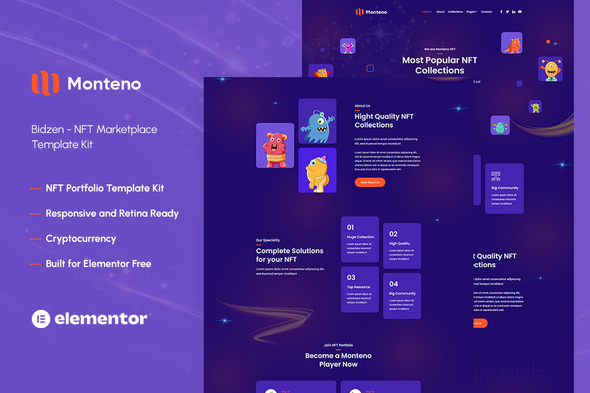
Price $29
Quality checked by Themeprison
Well Documented
Last Update: 19 May 2023
Live Preview Buy Now
- (1)
- Sales 24
Template Kit Type: Envato Template Kit
Better Safe than sorry:)
Get help when you need it most and extend support for 6 more months
Save % by extending now instead of after support has expired.