Pawsh | Pet Care HTML Template
- Site Templates/Corporate/Busin...
- (0)
- Sales: (16)
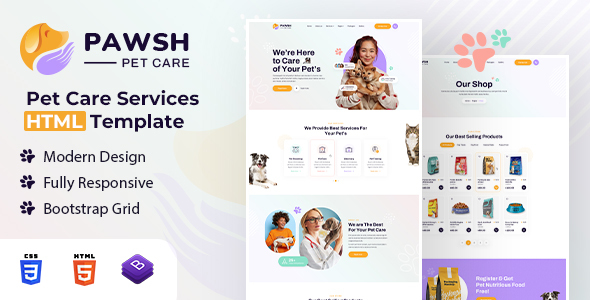
“Pawsh Pet Care Website Template” Documentation by “Designing Media Team”
“Pawsh Pet Care Website Template”
Created: 19 June, 2022
By: DesigningMedia.com
Support: www.designingmedia.com/support
Email: hello@designingmedia.com
Twitter: twitter.com/mediadesigning
Thank you for purchasing my theme. If you have any questions that are beyond the scope of this help file, please feel free to post your questions on my support forum at http://designingmedia.com/support. Thanks so much!
<!Table of Contents
- Introduction
- How to Edit HTML Files?
- How to Edit CSS Files?
- How to use Color Schemes?
- How to use Teams Slider?
- How to use On Load Animation?
- Resources Used
A) Introduction – top
Pawsh Pet Care HTML5 website template is a custom design package for animal welfare websites. This template is developed with the latest trends in mind, this template features a sleek, modern design that exudes innovation, sophistication and intelligence. The color scheme, typography and layout are all carefully crafted to create a seamless and engaging user experience that will keep your visitors coming back for more. The template includes a wide range of features and elements that are specifically designed for animal walfare and petcare. The template also comes with a wide range of additional features and benefits that will make your life easier and help you create a truly exceptional website. It has a modern, clean, creative & unique design based on the latest technology.
It contains Home Page layout and about page layout and 05+ valid HTML5 page templates designs , shop and cart page. Immersive template features are coded with Bootstrap v4.0, HTML5 & CSS3 and unlimited color schemes. It’s compatible with all modern browsers and search engine friendly. So showcase your artworks and services with this awesome template!
How to Edit HTML Files? – top
We have included 06+ custom HTML templates like Home Page styles, about styles and Pricing page style etc. Please open any HTML files with a text editor like Dreamweaver, Notepad or Notepad++ and edit any lines what you want.
C) How to Edit CSS Files? – top
We have included some custom CSS styles like style.css (default). Please open any CSS files with a text editor like Dreamweaver, Notepad or Notepad++ and edit any lines what you want. For example if you want to edit your banner images style open style.css and look at “.banner-image” for banner image and change your styles.
D) How to use Color Schemes? – top
Please open style.css file from pawsh/assets/css folder with a text editor and build your own colors. #180a32 this is our primary color, you can search and replace all to your new color code.
E) How to use On Load Animation? – top
We are wow.js on load animation for our website. you can edit them by simply adding or changeing the predefined classes name.
jQuery Files
Photos
Icons:
font:
G) Resources Used – top
Global
Colors:
- Primary: #pawsh
- Secondary: #fbab2a
- Text: #544e5f
Font Sizes:
h1 >> 85px
h2 >> 48px
h3 >> 22px
h4 >> 20px
h5 >> 18px
h6 >> 18px
P >> 16px
Image Links:
- https://elements.envato.com/contact-us-icon-pack-4K579MX
- https://elements.envato.com/sideways-shot-of-cheerful-afro-american-woman-play-2TABEVV
- https://elements.envato.com/business-management-icon-pack-UNCT4Q2/preview
- https://elements.envato.com/dog-3E6ZT8C
- https://elements.envato.com/bengal-cat-3EG5S87
- https://elements.envato.com/happy-group-7SBH2WU
- https://elements.envato.com/pet-food-packaging-design-9BSHNU9/preview/2
- https://elements.envato.com/pet-food-packaging-design-7XQHMHY
- https://elements.envato.com/pet-food-bag-mockup-6W5DKXF/preview/2
- https://elements.envato.com/pet-food-bag-mockup-GZWSFSE
- https://www.flaticon.com/free-icon/online-shopping_9219671
- https://www.flaticon.com/free-icon/experience_3504016?term=experience&page=1&position=2&origin=search&related_id=3504016
- https://elements.envato.com/dog-UN8U98Q
- https://elements.envato.com/horizontal-shot-of-happy-curly-haired-woman-with-t-A5ZM4RC
- https://elements.envato.com/doctor-looking-at-the-pet-closely-U9Y787P
- https://elements.envato.com/big-grey-cat-and-cat-grass-in-a-pot-QGTCVEF
- https://elements.envato.com/collage-of-smiling-and-happy-multiethnic-people-LXVSPXR
- https://elements.envato.com/pet-shop-icon-pack-KTHDFZD/preview/2
- https://www.flaticon.com/free-icon/phone_9388368?term=phone&page=4&position=38&origin=search&related_id=9388368
- https://elements.envato.com/pet-care-logo-template-PG6EZSL
- https://www.freepik.com/free-psd/horizontal-banner-pet-adoption_15000365.htm#query=Pet%20care%20banner&position=33&from_view=search&track=ais
- https://elements.envato.com/pet-feeding-bowl-mockup-4FE877Q/preview/3
- https://elements.envato.com/pet-bowl-mockup-set-NYYUXF8/preview
- https://elements.envato.com/pet-food-bag-mockup-2-views-psd-UBQCAYB/preview/4
- https://elements.envato.com/packaging-mockup-C7E6T9F/preview
- https://elements.envato.com/girl-with-french-bulldog-puppy-6CFLNYJ
- https://elements.envato.com/shot-of-cheerful-dark-skinned-female-with-curly-ha-6DTCQAS
- https://elements.envato.com/young-successful-veterinarian-with-yorkshire-terri-8UV4XYQ
- https://elements.envato.com/multiple-portraits-of-women-and-men-LXJ2NY9
- https://elements.envato.com/contact-us-icon-pack-4K579MX
- https://elements.envato.com/carrier-with-pet-ESCV92B
- https://elements.envato.com/happy-woman-with-her-exotic-cat-in-her-bedroom-pet-KEX6W5X
- https://elements.envato.com/embracing-the-pet-woman-with-pug-dog-is-at-home-at-4P96BPX
- https://elements.envato.com/the-medicine-pet-care-and-people-concept-dog-and-v-GTVN89X
- https://elements.envato.com/professional-groomer-cuts-the-dogs-hair-in-a-pet-s-354QQSY
Note: All images are used for preview purposes only. They are not part of the template and hence, not included in the final purchase files.
Once again, thank you so much for purchasing this template. As I said at the beginning, I’d be glad to help you if you have any questions relating to this template. No guarantees, but I’ll do my best to assist. If you have a more general question relating to the themes and templates on ThemeForest, you might consider visiting the forums and asking your question in the “Item Discussion” section.
Designing Media Team
Go To Table of Contents
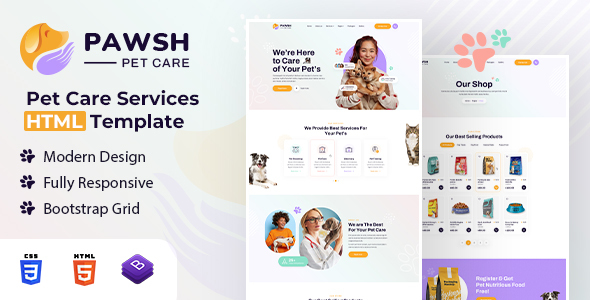
Price $18
Quality checked by Themeprison
Well Documented
Last Update: 10 July 2023
Live Preview Buy Now
- (0)
- Sales 16
High Resolution: No, Compatible Browsers: IE11, Firefox, Safari, Chrome, Compatible With: Bootstrap 4.x, Columns: 4+
Better Safe than sorry:)
Get help when you need it most and extend support for 6 more months
Save % by extending now instead of after support has expired.