Travelair - Travel & Tours Psd Template
- Ui Templates/Photoshop/Retail/...
- (0)
- Sales: (13)
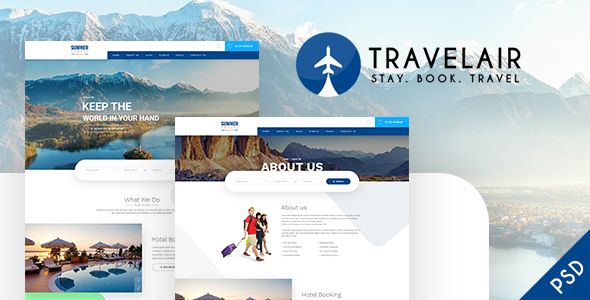
Welcome to Travelair
Travelair – Travel PSD Template, Travelair is the template designed for travel agency, hotel, resorts and room reservation, club, blog or destination website the quick and easy way. The Travelair PSD templates can manage any travel website, from a personal travel blog to a world travel guide book. . With the luxurious design style.Travelair – Travel PSD Template Based on Bootstrap and Foundation 12 column Responsive grid Template,
How To Edit
In order to edit the file, you need to have Adobe Photoshop installed on your system, and the fonts mentioned in the credits installed. As you can see on the right, the layers are well organized and gropued into folders, which make editing very easy. So, all you have to do, is select the layer from the right, and then edit it with Adobe Photoshop. Select the layer, which you want to edit or make changes and perform the required editing. For Example, let us see an example with a .psd file, were four different layers are present. To edit an image or text, first select that particular layer from the “Layers window”. That’s all! Enjoy.
Theme Features
- index.psd
- about us.psd
- blog.psd
- blog list.psd
- event grid.psd
- event list.psd
- destinations.psd
- destination list.psd
- destination detail.psd
- travel tips.psd
- contact us.psd
Download Pack :
- index.psd
- about us.psd
- blog.psd
- blog list.psd
- event grid.psd
- event list.psd
- destinations.psd
- destination list.psd
- destination detail.psd
- travel tips.psd
- contact us.psd
Fonts used
Icons:
- Font Awesome – http://fortawesome.github.com/Font-Awesome/
- Flat Icon Font – https://www.flaticon.com/
- Glyphicons – http://getbootstrap.com/components/
Sources and Credits:
- Google Webfonts
- Free Font Based Icons by Font Awesome
- Free Font Based Icons by Flaticon
- Pexels Imsges used in template
Important Note:
Images are not included in the download files pack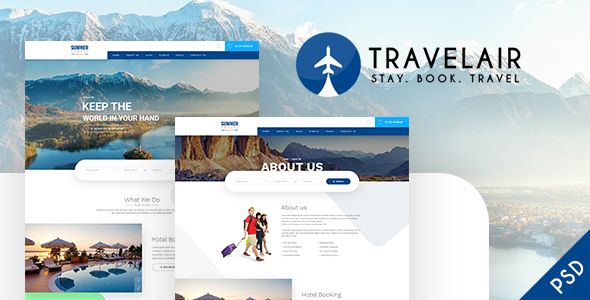
Price $10
Quality checked by Themeprison
Well Documented
Last Update: 01 May 2018
Live Preview Buy Now
- (0)
- Sales 13
Software Version: Adobe Photoshop CC
Better Safe than sorry:)
Get help when you need it most and extend support for 6 more months
Save % by extending now instead of after support has expired.