Wisly – Mobile Banking App Adobe XD UI Template
- Ui Templates/Adobe Xd/Corporat...
- (0)
- Sales: (0)
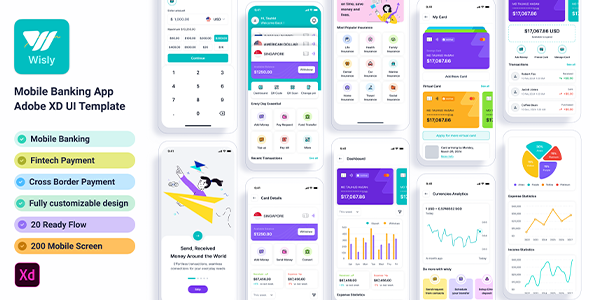
Production description :
The Wisly UI Template offers a cutting-edge and comprehensive design solution tailored for businesses and individuals seeking to build dynamic, user-centric platforms. Designed with versatility in mind, this template is ideal for a wide range of applications, including Fintech solutions, mobile banking, bill payments, e-commerce, savings, donations, top-ups, money transfers, and adding funds. Its modern design ensures a seamless user experience, making it the perfect foundation for innovative digital products.Key Features:
Add Money
- Effortlessly add funds to your account through multiple secure payment options, ensuring a smooth user experience.Payment Requests
- Simplify transactions by requesting payments from others with real-time tracking and notifications.Fund Transfer to Bank
- Transfer funds directly to bank accounts with speed and reliability.Fund Transfer to Card
- Enable instant money transfers to credit or debit cards, ensuring flexibility for users.Top-Up Services
- Quickly recharge mobile balances, utility accounts, or other services in just a few steps.Bill Payments
- Pay utility bills, subscriptions, and other expenses effortlessly with automated reminders and tracking.Savings Management
- Empower users to set savings goals and monitor progress through personalized savings plans.Loan Applications
- Offer users the ability to apply for, manage, and track loans with a user-friendly interface.Insurance Solutions
- Allow users to browse, purchase, and manage insurance policies directly through the platform.Donations
- Simplify charitable giving with a seamless donation process for various causes.Toll Payments
- Enable digital toll fee payments with automated record-keeping for easy access.In-App Shopping
- Provide an integrated marketplace for users to shop for products and services without leaving the app.Withdraw Money
- Facilitate secure fund withdrawals to bank accounts, cards, or other payment methods.Card Management
- Allow users to view, activate, deactivate, and manage virtual or physical cards with ease.Send Interactions
- Promote user engagement with tools for seamless communication, sharing, and collaborations.Receipt Generation
- Automatically generate, store, and share detailed receipts for every transaction.Comprehensive Account Management
- Provide users with intuitive tools to oversee and manage all financial activities in one place.With its robust suite of features, Wisly stands as a versatile and user-focused design solution, perfect for creating cutting-edge financial and lifestyle applications.
20 Flow
- Onboarding (Walkthrough), Sign up, Sign in, & Reset Password
- Home Interactions
- Add Money
- Payment Request
- Fund Transfer to Bank
- Fund Transfer to Card
- Top_up
- Pay Bill
- Savings
- Loan
- Insurance
- Donations
- Toll
- Shop
- Withdraw_money
- Card
- Send Interactions
- Receipt
- Manage
- Empty_Screen
Flow
Product Highlights:
- 100 Screens (iOS/Android Support)
- 100% Editable & Customizable
- Compatibility: Adobe XD /li>
- Well Organized Layers System
- Unique, Stylish & Modern
- Used Google Free Fonts
- Pixel Perfect Design
- Global Styleguide
- Easily Drag & Drop Design
File Format
01_Splash02_Onboarding
03_Onboarding
04_Onboarding
05_Onboarding
06_Onboarding
07_Login
08_Login_error_email
09_Login_error_password
10_Login_Fillup
11_Forget_password
12_Forget_password_OTP_Sent
13_Forget_password_OTP_verify
14_Set_new_password
15_Password_reset_sucessfully
16_Account Type
17_Sign_up_step_01
18_Verify Phone
19_ two_step verification.
20_Set up biometric
21_Onboarding_Actions
22_Open_balance
23_Home
24_Notifications
25_More_Services
26_Pay_Bill
27_Card_Details
28_Transactions_details
29_Dashboard
30_Scan QR to Pay
31_Scan QR to Pay
32_Congratulations!
33_Pay using my QR
34_Share_QR
35_Change_pin
36_Changes Currencies
37_Currencies Analytics
38_Add_Money
39_Add_Money_Confirmation
40_Add_Money_from_Card
41_Add_Money_Confirmation_Success
42_Payment Request
43_Payment Request_ Keypad
44_Select Recipient
45_Review Details
46_Request Successful
47_Payment Track Timeline
48_Payment Track Details
49_Fund Transfer
50_To Bank Transfer
51_Add Bank Details
52_Select Country
53_Select Bank
54_Review Bank Transfer
55_Sucessful
56_Fund Transfer
57_To Card Transfer
58_Select Currency
59_Card Information
60_Review Card Transfer
61_Card Transfer Sucessful
62_Topup
63_Change Currency
64_Review Topup
65_Topup Payment
66_Topup Sucessful
67_Electricity Bill Pay
68_Water Bill
69_Gass Bill
70_Cable
71_Internet Bill
72_Trains Tickets
73_Movie Ticket
74_Hotel Booking
75_Bus Ticket
76_Add Savings
77_Deposit from Account
78_Review Savings Details
79_Savings
80_DPS Details
81_Take Loan
82_Loan Review Details
83_Loan Sucessful
84_Loan Active
85_Loan Paid
86_Loan Details
87_Insurance
88_Buy Car Insurance
89_Car Purchase Document
90_Select Plan
92_Pay by card
93_Confirmation_Success
94_Car Insurance Active
95_Car Insurance Expire
96_Donation
97_Donation Amount
98_Review Savings Details
99_Payment Method
100_Payment Success
101_Register Toll
102_Add Vehicle Information
103_Toll Vehicle
104_Toll History
105_Select Toll Plaza
106_Select Date
107_Select Date Calender
108_Review Toll
109_ Toll Payment
110_Toll Sucessful
111_Shop
112_Shop_Details
113_Category List View
114_Category Grid View
115_Search
116_Product Details
117_Cart
118_Checkout
119_Order Placed
120_Order Details
121_Delivery_Review
122_Shipping Address
123_Add New Address
124_Withdraw Money
125_Select your bank
126_Review Details
127_Withdraw Sucessful
128_Add_Payment_method
129_Card Added Sucessful
130_My Card
131_Add Physical Card
132_Card Added Sucessful
133_Card Ordering Details
134_Physical Card
135_Card Freeze
136_Manage Card
137_Show PIN
138_Unblock PIN
139_Card Details
140_Card Transactions Details
141_Manage Payment Methods
142_Send
143_Send Money
144_Send Money_Same Currency
145_Send Money_Same Currency_Show Fee
146_Choose a currency
147_Send Money Global
148_Send Money Global_Schedule
149_Price Comparison
150_Select Recipient
151_Review Details
152_Review Details Sechdule
153_Enter your password
154_Send Money_Sucessful
155_Your Transfer is scheduled
156_Transfer details
157_No Receipt Found
158_Add new receipt
159_Select Currency
160_Enter their account details
161_Select Bank
162_Account details
163_Delete Receipt
164_Receipt
165_Manage
166_Account Details
167_Account Update
168_Card Activity
169_Pay using my QR
170_Via email or phone
171_Inviting a Friend
172_Scheduled transfers
173_Transfer details
174_Payment request Active
175_Payment request Inactive
176_Payment request details
177_Cancel Payment Request
178_Statements
179_Select Currency Balance
180_Statements Download
181_Statements Select Date
182_Statements export required password
183_Settings
184_Notifications
185_Change Password
186_Privacy & Security
187_ biometrics
188_Enter password for biometrics
189_All Done
190_Logout everywhere
191_Account close
192_Privacy Policy
193_Complains
194_Complains_Successfully Summitted
195_Help_Center
196_Help Center Details
197_Logout 198_No_internet
199_Opps_Error
200_Notification_Empty
201_No_Card_Save
202_Empty_order_history
203_Empty_order_history
204_Empty_order_history
205_Empty_address
206_Empty_Search
Font:
- https://fonts.google.com/specimen/InterIcon :
- https://fonts.google.com/icons- https://hugeicons.com/
Credits:
- https://www.freepik.com/- https://www.pexels.com/
- https://pixabay.com/
- https://unsplash.com/
- https://ui8.net/
Software Version :
- Adobe XD CCHow to Install Adobe XD
1. If you don’t have any software, you can Free download or buy a License of Adobe XD here: https://www.adobe.com/products/xd.htmlDownload and Open Creative Cloud Desktop App. Log in to Adobe Creative Cloud with Adobe account or Facebook or Google Account. Click to Install XD CC Wait until XD finish install.
How to Use Adobe XD Files
Renaming Artboards: Double-click the name to select it. Then type the name and press Enter or Return. Import Assets: Paste assets into your design, import them using the Import command, or drag them into your XD document from a folder.
Note:
- All stock images are for preview purposes only and are not included in the download packageThank You!
So thanks again for your support, its greatly appreciated. Also checkout my other template files if you are interested. In case you come across any problem, please message me on my profile:- https://ui8.net/users/createuiux I hope you like the designs. If You Like It! Please, Do not Forgot to Rate it Thank you!Better Safe than sorry:)
Get help when you need it most and extend support for 6 more months
Save % by extending now instead of after support has expired.
